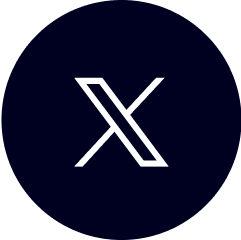MyAlbion Digital FAQs
What is a MyAlbion Digital Account?
+MyAlbion Digital is a central registration point for supporters of Brighton & Hove Albion. It replaces the existing, separate accounts for different club systems such as Seagulls Tickets, Seagulls Direct, Seagulls TV etc. It is designed to be a single, standard way for the Club’s supporters to access online services on www.brightonandhovealbion.com, removing the need for different logins and passwords. Supporters will be able to complete and update their profile in their MyAlbion Digital account with personal details and preferences on Club communications.
What does a MyAlbion Digital Account cost?
+It is completely FREE to register a MyAlbion Digital account and get access to exclusive video content, as well as the benefit of having one registration to access all of the Albion’s online systems. We also offer a range of paid memberships which include other exclusive benefits, such as ticket priority, for more details click here.
Who needs a MyAlbion Digital Account?
+Everyone, including supporters with existing ticketing or online store accounts. As there is now a new system for sign in and registration, you’ll need to create an account before you can continue using the Club’s ticketing and merchandise systems.
MyAlbion Digital Accounts have already been created for all 1901 Club members. If you are a 1901 Club member please click here to set your password.
When will I need to sign in to MyAlbion Digital?
+Supporters will need to sign in to their MyAlbion Digital account when viewing selected videos, making a purchase for tickets or when buying merchandise.
How do I create a MyAlbion Digital account?
+You can register by following the steps on our registration page here.
If you already have a ticketing fan number (ie you have purchased season tickets, match tickets or memberships before 29th August 2019) you will need to ensure that you register with the email address, name and date of birth we currently hold for you otherwise you won’t be able to link your fan number to your new MyAlbion Digital account, meaning you may lose your loyalty points and purchase history.
If you are a 1901 Club member you do not need to create an account, as one has already been created for you. When you first go to log in, click ‘Forgot Password’ then enter the email address we hold for you. You will then be sent instructions for setting your password.
Now I have a MyAlbion Digital account, how do I link it to my existing fan number?
+In order to continue making purchases for tickets and retain your purchase history and loyalty points, it is essential that supporters link their existing fan number their MyAlbion Digital account.
This process will allow supporters to have an easier and cleaner journey through websites with everything in one account. You will only need to link your accounts once – once it’s done, you are all ready to go.
You will need your ticketing ‘Fan Number’ in order link accounts. You can find your Fan Number on your season card, membership card, or any booking confirmation email you have received from the club.
Log in to your MyAlbion Digital account and click ‘Linked Accounts’ and follow the instructions.
I have previously registered to purchase merchandise/watch Seagulls TV, what should I do?
+You do not need to link your previous accounts to your new MyAlbion Digital account, simply register and use your new MyAlbion Digital account login to make future purchases/watch MyAlbionTV.
Will I need to log in every time?
+No, once you have logged in once on each device (i.e. desktop, mobile, tablet etc…) you won’t have to log in again as our website will remember your details. However, please remember to log out each time if using a shared or public computer.
TROUBLESHOOTING:
I haven’t received the confirmation email?
+If you have created an account with your own email and password, we will send you a confirmation email to the email address you provided. Whilst you wait, you will see the ‘Awaiting Confirmation Email’ page. When you receive the confirmation email, there will be a secure link ‘click here’ in the email which you need to click on to confirm your email. This will then open up a new browser tab for you to login with your email and password for the first time. This is just to check the email is indeed yours.
Please note, it may take a few minutes for the email to arrive in your inbox. If you do not receive your email, please follow the next steps:
- Check your junk and spam folders.
- Ensure you did not use any mailbox that could be shared, eg info@, reception@, sales@ as these will not be accepted for your MyAlbion Digital account.
- Add login@brightonandhovealbion.com to your safe senders list and retry sending the email from the link ‘click here to resend email’ in the ‘Awaiting Confirmation Email’ page.
If you have left the ‘Awaiting Confirmation Email’ page and you want to go back to resend the confirmation email, log in again with your email and password chosen, and as you have not yet confirmed your email, you will see the ‘Awaiting Confirmation Email’ page where you can click the link to resend.
If none of the steps above work, please contact Supporter Services at login@brightonandhovealbion.com quoting the email address you are attempting to register. In a few cases the email may be being blocked by your email service provider. Club staff will be able to check this so that you may contact your service provider directly.
I can’t click on the link in the confirmation email?
+Some email clients or systems may deliver the email but ‘disable’ the ability to click on any links in the content. If you have received the email but cannot click on the link, try
- adding login@brightonandhovealbion.com to your ‘safe sender’ list
- right click on the link, and select from options to ‘open hyperlink’, or ‘copy hyperlink’ and paste in to a browser address bar and go.
When I try to link my fan number, it says no account found?
+This means the email address used to register your MyAlbion Digital account does not match the email address held on your ticketing account. If you are not sure which email address is held on your ticketing account please call 01273 668855 (option 1) or email login@brightonandhovealbion.com quoting your fan number.
When I try to link my fan number, it says my Account Number is wrong?
+Please ensure you have used a correct Fan number from your season ticket or membership card, or from a previous ticketing purchase. If you have purchased tickets then your account number would be on the confirmation of purchase emails.
Still need help?
+If you are experiencing any problems with the setting up of your account, please send us an email at login@brightonandhovealbion.com or give Supporter Services a call at 01273 668855 (option 1).
Click here to log in.
FOLLOW US